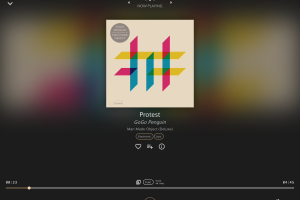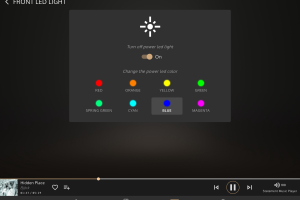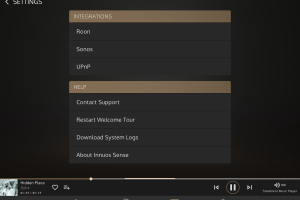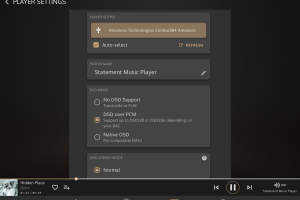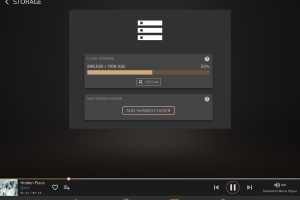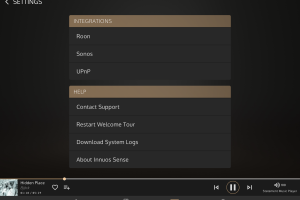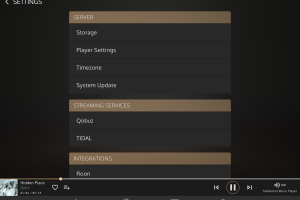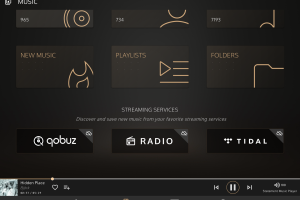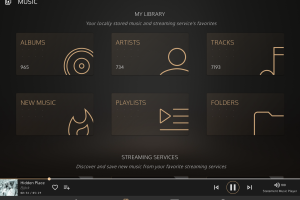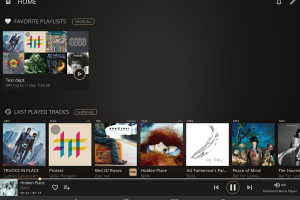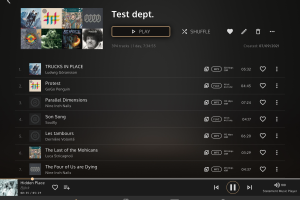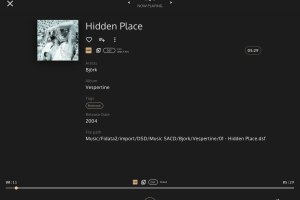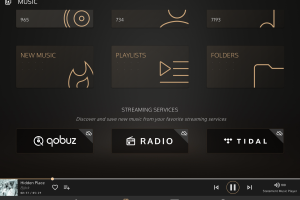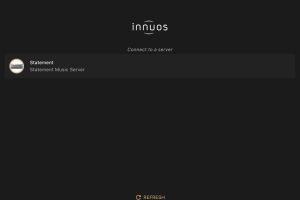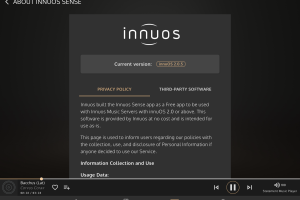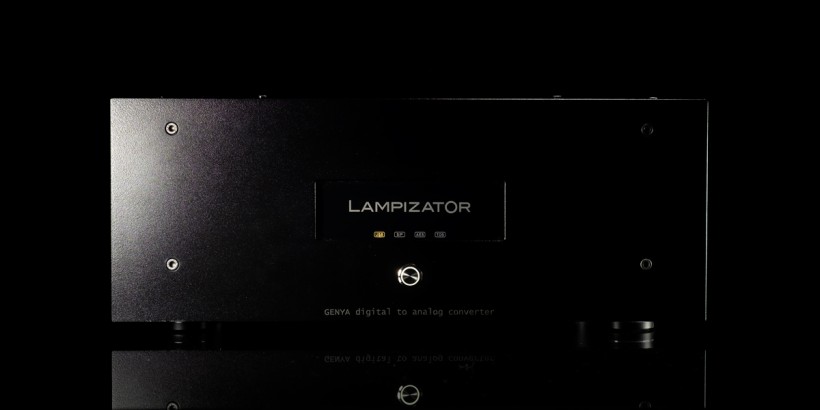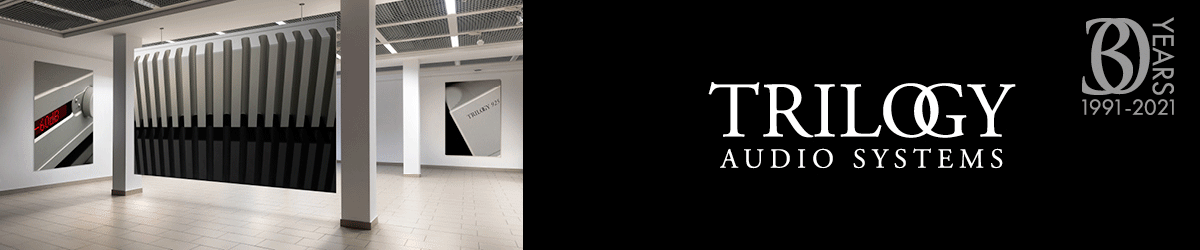Innuos’ recent system update – innuOS 2.0 – was released for nearly all its server/streamer products including the Innuos Statement flagship I’ve been using for a while now. Reworks to this OS plus its brand new control app introduced changes fit for a separate story.
Introduction
There’s a first time for everything, so after publishing 350+ hardware reviews at this site it’s time for a software material. Usual system updates are short lists of added functionalities and squashed bugs, but Innuos’ recent revamp of their entire OS followed by their own Innuos Sense app turned out complex enough to cover it in a standalone publication. When in April the company’s CTO/co-founder Nuno Vitorino informed me about innuOS 2.0, I was nowhere near as enthusiastic as he was. I can listen about caps, transformers, audio circuits and tubes for days, on the contrary to software which I usually find rather boring. Still, here we are. Innuos’ latest code for its key products struck me so useful and appealing that this unplanned material essentially wrote itself. Prior to carrying on with innuOS 2.0 let me quickly move out of the way everything that came before it. For many years laptops were my go-to devices for music playback. Although I didn’t pay any attention to them, at some point I’ve noticed that Foobar2000 produced noticeably more pleasing sound versus Windows Media Player installed on the same machine. My first serious DAC – Lampizator’s two-box Level 7 – accepted only DSD that Foobar2000 upsampled from PCM. Later on HQ Player did audibly better at this job, which incentivized me to next pursue standalone streamers/servers. Superior sonics aside, their operating systems and control apps were a far cry from my laptop’s manual playback that seemed clunky and outdated in comparison. Eventually this platform was replaced by fidata HFAS1-S10U and its own app I abandoned in favor of Lumin’s quicker, more stable and readable software compliant with this device.
Prior to carrying on with innuOS 2.0 let me quickly move out of the way everything that came before it. For many years laptops were my go-to devices for music playback. Although I didn’t pay any attention to them, at some point I’ve noticed that Foobar2000 produced noticeably more pleasing sound versus Windows Media Player installed on the same machine. My first serious DAC – Lampizator’s two-box Level 7 – accepted only DSD that Foobar2000 upsampled from PCM. Later on HQ Player did audibly better at this job, which incentivized me to next pursue standalone streamers/servers. Superior sonics aside, their operating systems and control apps were a far cry from my laptop’s manual playback that seemed clunky and outdated in comparison. Eventually this platform was replaced by fidata HFAS1-S10U and its own app I abandoned in favor of Lumin’s quicker, more stable and readable software compliant with this device. Fast forward three years. Innuos ZENith Mk3 reviewed here incorporated LMS (Logitech Media Server) but said nay to UPnP rendering, so Lumin’s app was off the table. iPeng 9 used instead on iOS did brilliantly considering my limited needs. It also was my control software of choice one year later when Innuos Statement dethroned fidata’s deck in my platform. Although adjusting to iPeng 9 took me a while, in time this app grew on me and proved very reliable during several months of daily usage. Still, I’m not getting back to it after trying out innuOS 2.0 and this story hopefully explains why.
Fast forward three years. Innuos ZENith Mk3 reviewed here incorporated LMS (Logitech Media Server) but said nay to UPnP rendering, so Lumin’s app was off the table. iPeng 9 used instead on iOS did brilliantly considering my limited needs. It also was my control software of choice one year later when Innuos Statement dethroned fidata’s deck in my platform. Although adjusting to iPeng 9 took me a while, in time this app grew on me and proved very reliable during several months of daily usage. Still, I’m not getting back to it after trying out innuOS 2.0 and this story hopefully explains why.
innuOS 2.0
Innuos server/streamer products relied on Logitech Media Server aka LMS as their audio engine and database. The core component of innuOS 2.0 is still LMS-driven, but its database was implemented from scratch by Innous’ R&D team. Pre-2.0 versions of that firmware also demanded a compliant third-party app installed on a tablet/smartphone; iPeng 9/OrangeSqueeze on iOS/Android respectively. This changed along with today’s free of charge Innuos Sense control app, which in fact is the very reason why this publication came to be. The good news are that past the 2.0 update i.e. iPeng 9 will still work as before, so users who grew fond of it don’t have to switch to Innuos Sense if they don’t want to. Moving on, Innuos servers/streamers can still operate as Roon devices, which is a nice touch given how popular this platform is, but upon selecting it most innuOS 2.0 features will be disabled in the process. The server component of the 2.0 update is always active however, so in the Roon mode one still can rip CDs, import music and create backups just as before. UPnP server and Sonos integrations are on the table just as they were before the 2.0 launch. The list of available streaming services includes Spotify Connect plus direct Tidal and Qobuz. Since I rely solely on music stored on my Statement loaner’s SSD drive, I’m clueless how it handles content streamed from a cloud, so this subject I’ll leave to others, i.e. John Darko’s highly informative innuOS 2.0 video.
Moving on, Innuos servers/streamers can still operate as Roon devices, which is a nice touch given how popular this platform is, but upon selecting it most innuOS 2.0 features will be disabled in the process. The server component of the 2.0 update is always active however, so in the Roon mode one still can rip CDs, import music and create backups just as before. UPnP server and Sonos integrations are on the table just as they were before the 2.0 launch. The list of available streaming services includes Spotify Connect plus direct Tidal and Qobuz. Since I rely solely on music stored on my Statement loaner’s SSD drive, I’m clueless how it handles content streamed from a cloud, so this subject I’ll leave to others, i.e. John Darko’s highly informative innuOS 2.0 video.
Innuos Sense
For some extra background let me first explain how I’ve been using Innuos Statement in my system. One of each a USB and RJ45 cable connect it respectively to a LampizatOr Pacific DAC and Fidelizer’s EtherStream switch that goes into a Linksys WRT-160N router, both DC-powered via ISOL-8 Prometheus’ two 9V rails. The router’s only job is to provide a local network necessary for the Statement and my iOS device to communicate, so if I were into music from a cloud it naturally had to have access to www. Now let’s move to the Innuos Sense app itself.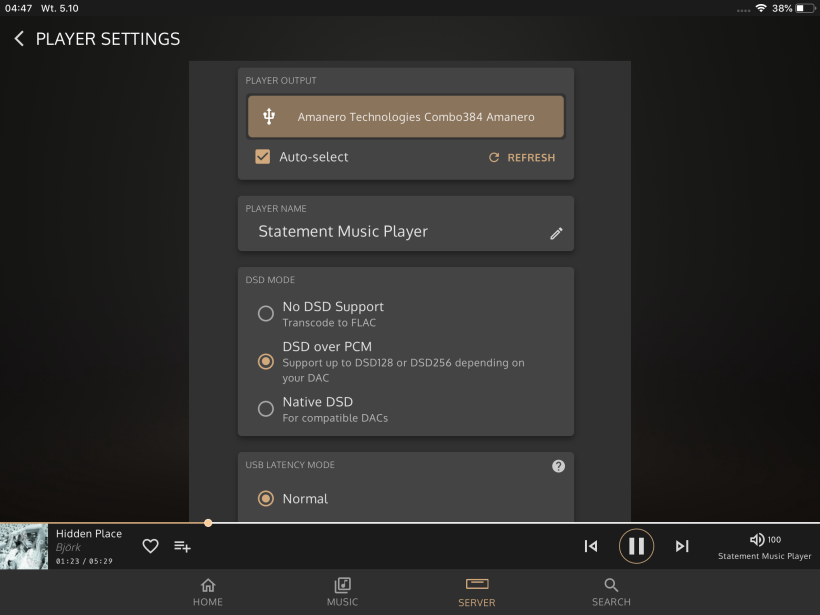 Since iPeng 9 is for music playback only, to rip CDs, copy music to Statement’s internal storage or change any its options I had to get into its control panel by typing www.my.innuos.com in my smartphone’s browser. Innuos Sense also is a music player app, but with all Statement’s settings integrated and easily accessible. That’s a very positive UI change for users who like me constantly tinker with available options, change DACs and move music from one device to another. That said, designing Innuos Sense as a player and device manager was a very smart move from my perspective. I’m sure that many Innuos customers would agree.
Since iPeng 9 is for music playback only, to rip CDs, copy music to Statement’s internal storage or change any its options I had to get into its control panel by typing www.my.innuos.com in my smartphone’s browser. Innuos Sense also is a music player app, but with all Statement’s settings integrated and easily accessible. That’s a very positive UI change for users who like me constantly tinker with available options, change DACs and move music from one device to another. That said, designing Innuos Sense as a player and device manager was a very smart move from my perspective. I’m sure that many Innuos customers would agree.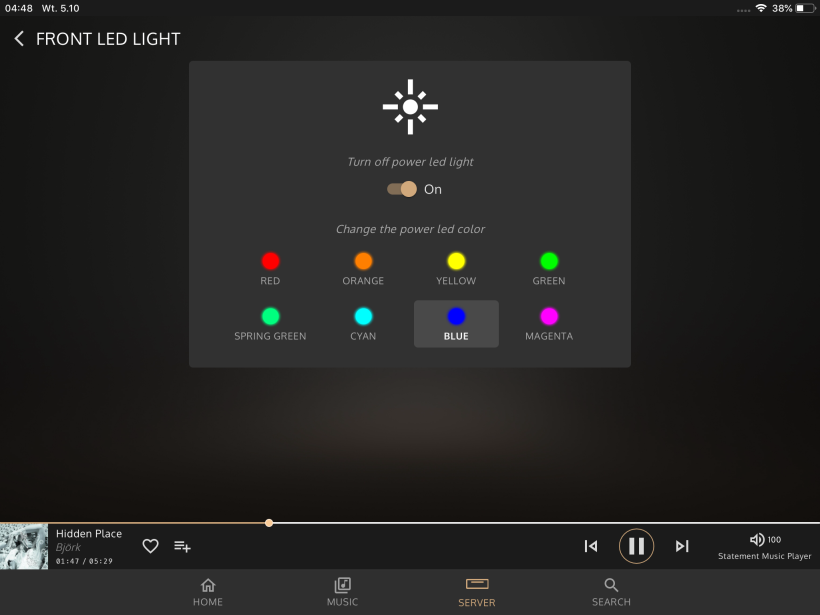 Upon firing it up Innuos Sense displays a welcoming screen that lists compatible devices connected to the same network. One press on the Statement logo in my case showed up the main menu with up to five user-selectable widgets in there; new music, favorite and most played playlists, last played tracks and radio presets. The pen graphic in that site’s upper right corner engaged the editor wherein I could determine which features from that list I wanted on/off and in what order. The bell in that area listed recent server events, while four handy key buttons (home, music, server and search) always available on the bottom of each page instantly opened up their respective tabs without going through layers of sub-pages.
Upon firing it up Innuos Sense displays a welcoming screen that lists compatible devices connected to the same network. One press on the Statement logo in my case showed up the main menu with up to five user-selectable widgets in there; new music, favorite and most played playlists, last played tracks and radio presets. The pen graphic in that site’s upper right corner engaged the editor wherein I could determine which features from that list I wanted on/off and in what order. The bell in that area listed recent server events, while four handy key buttons (home, music, server and search) always available on the bottom of each page instantly opened up their respective tabs without going through layers of sub-pages.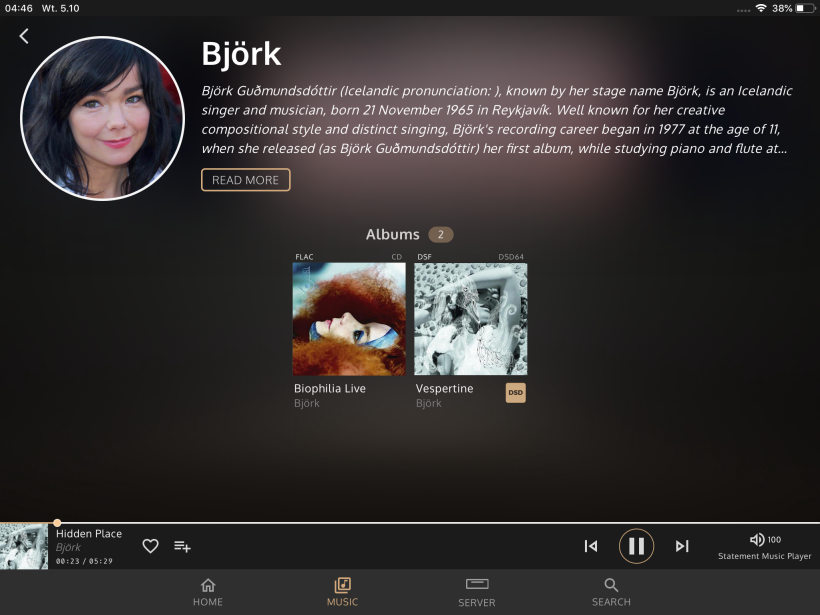 The home button displays the main screen with my widget selection on it, while the self-explanatory search option does exactly what its name implies. Upon engaging the music tab its six tiles allow for browsing the Statement’s entire collection by albums, artists, tracks, most recently added music, playlists and folders, while streaming services (Qobuz, Tidal and radios) have their separate integration logos underneath. As for the playback utility itself, it has everything it should. Its ‘now playing’ sub-site lists an artist, current track with its quality and format, album plus cover and music genre. Three buttons just below allow for marking a currently played song as favorite, adding it to my playlist and also displaying additional info about it in a separate tab. Clicking on an artist’s name opens up a page with his/hers short profile and other albums plus those available on connected streaming platforms.
The home button displays the main screen with my widget selection on it, while the self-explanatory search option does exactly what its name implies. Upon engaging the music tab its six tiles allow for browsing the Statement’s entire collection by albums, artists, tracks, most recently added music, playlists and folders, while streaming services (Qobuz, Tidal and radios) have their separate integration logos underneath. As for the playback utility itself, it has everything it should. Its ‘now playing’ sub-site lists an artist, current track with its quality and format, album plus cover and music genre. Three buttons just below allow for marking a currently played song as favorite, adding it to my playlist and also displaying additional info about it in a separate tab. Clicking on an artist’s name opens up a page with his/hers short profile and other albums plus those available on connected streaming platforms.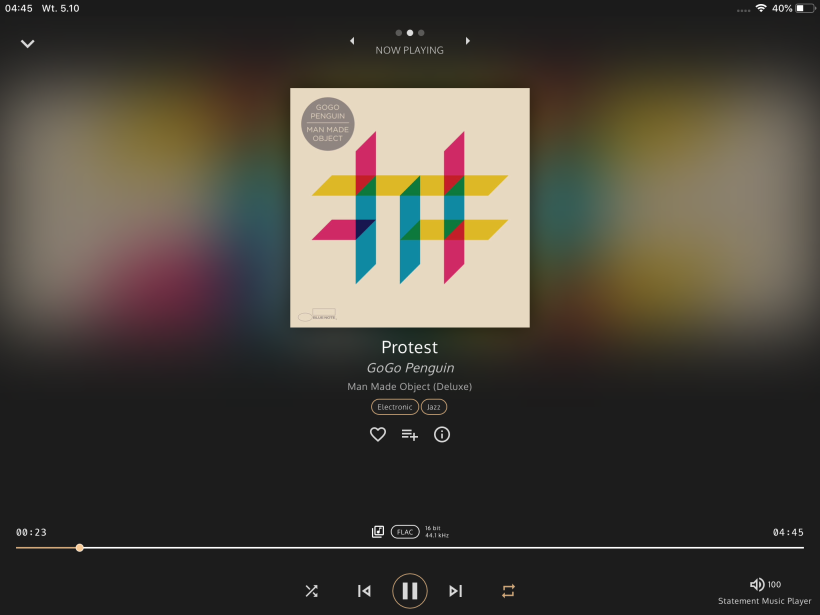 Innuos Sense’s ‘Server’ page displays a connected Innuos device with its serial number, OS version and LED logo that allows changing the product’s front light to one of eight colors or turning it off. Four buttons below are for ripping CDs, importing music, creating backups and product settings. The last one divides into server options, login/password details for streaming platforms and integration tabs separately for Roon, Sonos and UPnP platforms plus help tabs. The ‘Storage’ sub-menu displays the total space available/taken and allows for connecting a NAS, which came in handy during moving music from fidata’s own warehouse. The Japanese device was at first used in my system as a music storage for the Statement and I had no complaints how the two products worked together. The ‘Player Settings’ page properly recognized my DAC’s Amanero USB receiver and there I could also change the Statement’s name, disengage DSD or process it either natively or via DoP packages maxed at DSD256, change USB latency (normal/low), set sampling rate latency (0/100/250/500/1000ms) and limit it to 96kHz. The ‘Timezone’ section needs no explanation and the same story is with the ‘System Update’ bar just next to it. Going from the Statement’s firmware 1.4.x to 2.0.5 took about 90 minutes or so.
Innuos Sense’s ‘Server’ page displays a connected Innuos device with its serial number, OS version and LED logo that allows changing the product’s front light to one of eight colors or turning it off. Four buttons below are for ripping CDs, importing music, creating backups and product settings. The last one divides into server options, login/password details for streaming platforms and integration tabs separately for Roon, Sonos and UPnP platforms plus help tabs. The ‘Storage’ sub-menu displays the total space available/taken and allows for connecting a NAS, which came in handy during moving music from fidata’s own warehouse. The Japanese device was at first used in my system as a music storage for the Statement and I had no complaints how the two products worked together. The ‘Player Settings’ page properly recognized my DAC’s Amanero USB receiver and there I could also change the Statement’s name, disengage DSD or process it either natively or via DoP packages maxed at DSD256, change USB latency (normal/low), set sampling rate latency (0/100/250/500/1000ms) and limit it to 96kHz. The ‘Timezone’ section needs no explanation and the same story is with the ‘System Update’ bar just next to it. Going from the Statement’s firmware 1.4.x to 2.0.5 took about 90 minutes or so.
In practice
These days most apps in control of audiophile servers/streamers are well organized, easy to use and quite similar all in all. Innuos Sense’s minimalist yet highly intuitive layout is no exception. Upon engaging this app for the first time I instantly knew where each its option was, partially due to my previous exposure to the www.my.innuos.com panel now embedded into it. Still, my familiarity with several such programs designed to essentially do the same thing eventually revealed disparities that firmly steered me towards today’s software.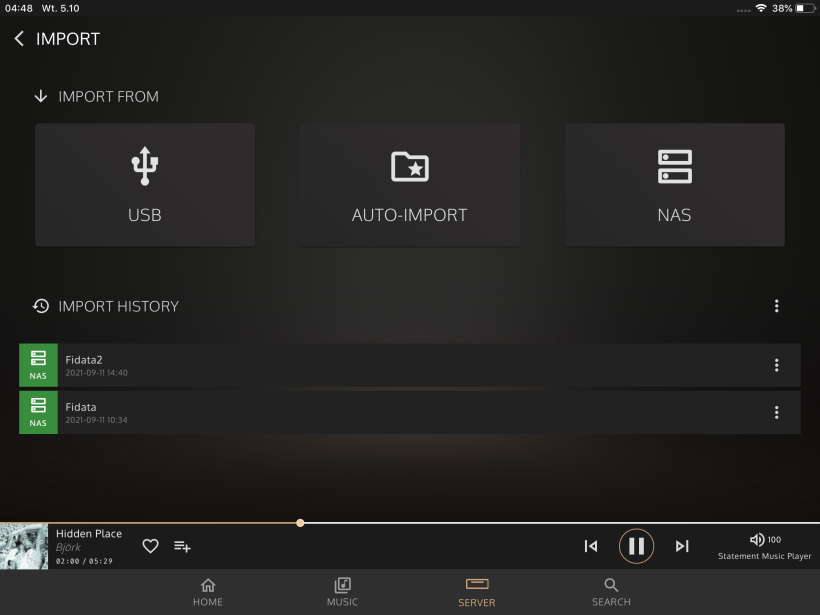 As a full-time audio reporter who changes hardware a lot I’m after particular conveniences that make my work easier, for example unobstructed and immediate recognition of a connected DAC. The recent comparison of Denafrips Terminator Plus and LampizatOr Pacific demanded moving multiple times the same USB cable between them. Innuos Sense showed each instantly without restarting it or even refreshing its system page, let alone reconnecting these machines. Dozens of such swaps without a single hiccup had me truly impressed. iPeng 9 was similarly excellent in this regard, Lumin’s app demanded some resets every now and then and fidata’s native software had regular issues with listing some USB receivers.
As a full-time audio reporter who changes hardware a lot I’m after particular conveniences that make my work easier, for example unobstructed and immediate recognition of a connected DAC. The recent comparison of Denafrips Terminator Plus and LampizatOr Pacific demanded moving multiple times the same USB cable between them. Innuos Sense showed each instantly without restarting it or even refreshing its system page, let alone reconnecting these machines. Dozens of such swaps without a single hiccup had me truly impressed. iPeng 9 was similarly excellent in this regard, Lumin’s app demanded some resets every now and then and fidata’s native software had regular issues with listing some USB receivers.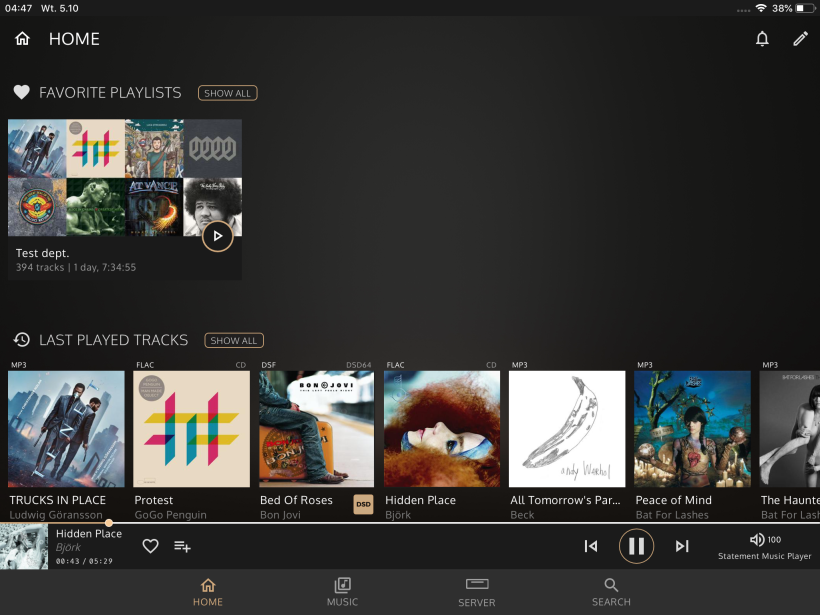 Although access to the Statement’s settings via www never caused me any major issues per se, seeing all these options now integrated in Innuos Sense made me smile. Having everything in one place is a very positive change that individuals who i.e. regularly import music or rip CDs will appreciate. But more importantly, any interface based on a web browser will always feel slow in comparison to a well-optimized iOS/Android software. The superior choice here is thus obvious. Past the innuOS 2.0 update I can still use www.my.innuos.com, but there’s no point in doing so now. Innuos Sense does everything faster, is more responsive and enjoyably stable. During several weeks of pretty much daily use it never crashed on me, iPeng 9’s code was as buttoned up on this front and Lumin’s app wasn’t too far behind.
Although access to the Statement’s settings via www never caused me any major issues per se, seeing all these options now integrated in Innuos Sense made me smile. Having everything in one place is a very positive change that individuals who i.e. regularly import music or rip CDs will appreciate. But more importantly, any interface based on a web browser will always feel slow in comparison to a well-optimized iOS/Android software. The superior choice here is thus obvious. Past the innuOS 2.0 update I can still use www.my.innuos.com, but there’s no point in doing so now. Innuos Sense does everything faster, is more responsive and enjoyably stable. During several weeks of pretty much daily use it never crashed on me, iPeng 9’s code was as buttoned up on this front and Lumin’s app wasn’t too far behind.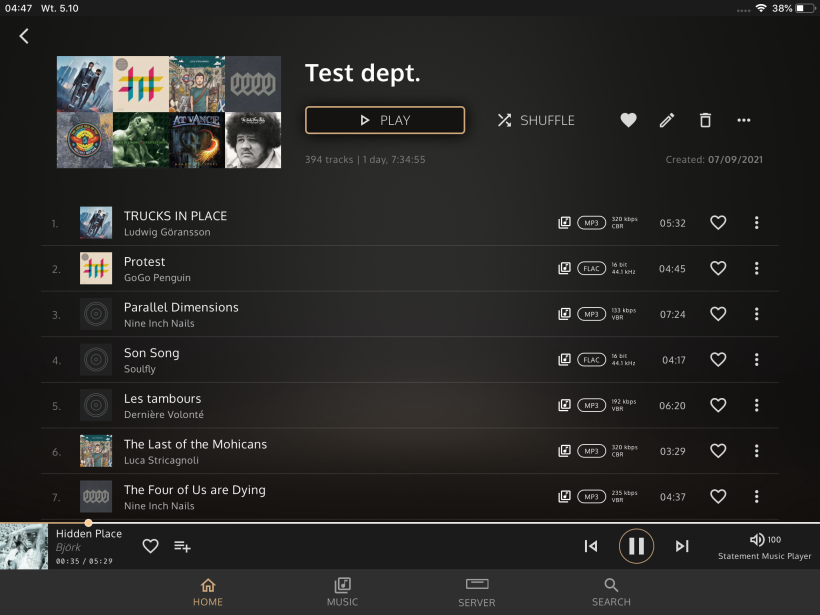 Each control app I’ve used in the past was readable and simple, but Innuos Sense still does a fair bit better than any other such software I’m familiar with. It struck me as the most intuitive and accessible on UI, and naturally beyond reach of any other similar program on server utilities. Responsiveness and tidy well-organized menu structure are enough to be happy, while the ease of adding tracks/albums to playlists in Innuos Sense had me fully on board. Just one button press to select a song and put it just where I want goes a long way. Rebuilding my reviewer collection manually (450+ tracks spread across four different playlists) took 20 minutes or so in total and several weeks later it’s all there. I can’t say the some about apps that came before today’s software however, some had that nasty habit of forgetting those lists. To be fair, if now I had to get back to iPeng 9 I wouldn’t complain, but I’m happier knowing that I don’t have to.
Each control app I’ve used in the past was readable and simple, but Innuos Sense still does a fair bit better than any other such software I’m familiar with. It struck me as the most intuitive and accessible on UI, and naturally beyond reach of any other similar program on server utilities. Responsiveness and tidy well-organized menu structure are enough to be happy, while the ease of adding tracks/albums to playlists in Innuos Sense had me fully on board. Just one button press to select a song and put it just where I want goes a long way. Rebuilding my reviewer collection manually (450+ tracks spread across four different playlists) took 20 minutes or so in total and several weeks later it’s all there. I can’t say the some about apps that came before today’s software however, some had that nasty habit of forgetting those lists. To be fair, if now I had to get back to iPeng 9 I wouldn’t complain, but I’m happier knowing that I don’t have to.
Summary
Perhaps if I were into online streaming services or/and my music collection was several times bigger, this casual publication would include aspects to change/fix here and there. But as far as my very limited streaming needs and reviewer quirks are concerned, a brighter visual theme in Innuos Sense is the only thing I’d like to see in the future. Other than this I truly have nothing else to say after adopting innuOS 2.0 good two months ago, but Innuos users with bugs to report can use the manufacturer’s recently opened handy developer zone with updates.
Here I’ll cautiously say that I think my Statement loaner sounds better past the innuOS 2.0 update, but double-checking that observation would demand reverting back to the previous firmware probably more than once. Each such a swap would’ve been nothing less than a time-consuming hassle, so no dice.
All in all, the team Innuos’ free of charge software update and app turned their already stout streaming platforms into even better devices, so I strongly encourage those who use them in their systems to at least try the innuOS 2.0 package. It comes at the best price there is, just recently Leema’s Siruis server adopted it and my gut tells me that soon we’ll see more audio operations joining that wagon. ‘Til next time!
Manufacturer: Innuos