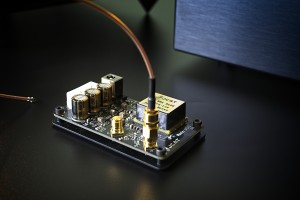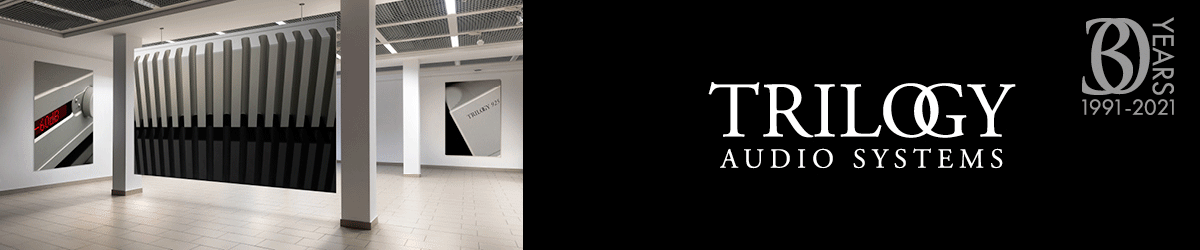Those who like me can’t afford the excellent XACT S1 music server keep searching for ways to improve the sound quality of their, usually custom, ones. JCAT, once again, lends a hand or a way to improve the already excellent top-of-the-line USB CARD XE, with an external JCAT MASTER OCXO CLOCK UPGRADE.
Introduction
I assume that many of our readers, same as myself, who use audio files as one of, or even the main, music medium in their systems, can’t afford to purchase the excellent XACT S1 music transport/server (you can see my review HERE). Sure, there are dozens of even way more expensive products of this type on the market, but it doesn’t mean S1 is affordable. The choice is either to go for some cheaper solution, and there are plenty on the market, or to build one’s own, custom server. When you choose the former way I don’t think you’ll be able to find anything even remotely close to XACT in terms of sound quality (its impact on the sound quality, to be exact). If you choose the latter path, JCAT offers several tools that could help you achieve your goal (that also won’t quite offer the performance of S1 but will get you closer). I guess at least some of you chose or will choose at some point this way and some of you possibly already benefit from at least some of Marcin Ostapowicz’s products.
I don’t want to repeat the whole story, as it was told (too) many times already, so let me just say for the newcomers that I use a passive custom Roon music server in my setup. When building it several years ago I relied on Marcin Ostapowicz’s advice when it came to choosing some key components for it, one of them being the very first USB card by JCAT. Later, over the years, I’ve added some more products from JCAT’s lineup to the server. I used all generations of their USB cards first upgrading the original one with FEMTO, and after reviewing both USB and NET Card in the latest, top XE versions (see the review HERE), I upgraded again adding both to my arsenal along with the so-called JCAT USB+LAN Ground Conditioner.
I have been really happy with the performance of my server that with the latest additions has reached another level. It’s still not the best server in the world, definitely not as good as XACT, but considering the prices of those that turned out to be significantly better, I don’t mind sticking with it, I don’t mind at all. It doesn’t mean though, that I stopped looking for new ways to make it sound even better. One thing you learn after being involved in audio for so many years is that there is always a bigger fish…, nope, that’s Star Wars, that no matter how good the sound is it can always get even better.
The upgrade from FEMTO to XE USB Card was definitely a step in the right direction, as well as replacing the integrated net card with JCAT’s. After the experience with XACT S1, the issue of how to make my server sound more like it kept bugging me though. And then came an email from Marcin Ostapowicz offering to finally send me the long-promised latest addition to the lineup, namely an upgrade for the USB XE card. Gimme, gimme! I replied impatiently. And soon after the JCAT MASTER OCXO CLOCK upgrade module arrived at my doorstep.
Why was I so excited? Well, these days home audio is often following in the steps of pro-audio, at least when it comes to clocking digital signals (this works also the other way around, but that’s a topic for a different time). In studios, they usually use one high-quality word clock to synchronize signals of multiple devices resulting in a higher sound quality overall. Obviously, as with any device, also word clocks come in a wide variety at different price levels offering varying quality. Unfortunately, most home audio products do not allow the use of an external clock, and those that do usually belong to the top echelon category, already feature built-in high-quality clocks, and cost a lot. Yet, as numerous tests proved, external clocks, the really good ones, still do improve sound quality which makes them (at least) worth trying out whenever some of your components allow outboard clocking.
Usually, the devices with inputs for external clocks are D/A Converters. Still, not that long ago I had a chance to test an audiophile network switch (Silent Angel Bonn NX, see HERE) and found out that adding to this 3499.00 EUR (!) device, supported by an external Silent Angel Forester 2 (1350.00 EUR) linear power supply a top, an external word clock, Silent Angel Genesis GX, still made a difference worth considering a significant additional cost. This, as well as some other experiences, confirmed that adding a high-quality external word clock may result in further sound quality improvement.
That’s important because if you know anything about the JCAT USB XE card you probably realize that it already features a high-quality Emerald OCXO onboard, and in my experience (and I am by no means the only fan) it does an excellent job. So what’s the point of replacing it with an external clock? The goal is obvious – even better sound (or signal, or actually data) quality that the USB card sends to a DAC. Does it work though? Is it worth the asking price? That’s exactly what I wanted to find out for myself and then share my experience and findings with you to offer you a piece of advice on whether you should even consider this upgrade for your JCAT XE USB CARD.
Design and features
The current solution proposed by JCAT requires you to either purchase the XE USB CARD together with the JCAT MASTER OCXO CLOCK UPGRADE or, if you already own the card, send it back to JCAT (free worldwide door-to-door upgrade service for USB XE owners is included in the price of the upgrade!). If you do that, you will get back a card with an onboard clock removed and an input for an external clock signal installed. You will also get another small PCB with the word clock and a cable to connect it to the USB card. Please note that while using the JCAT XE USB Card you need only one (high quality!) power supply for it, but after the upgrade, you will need another one for the clock.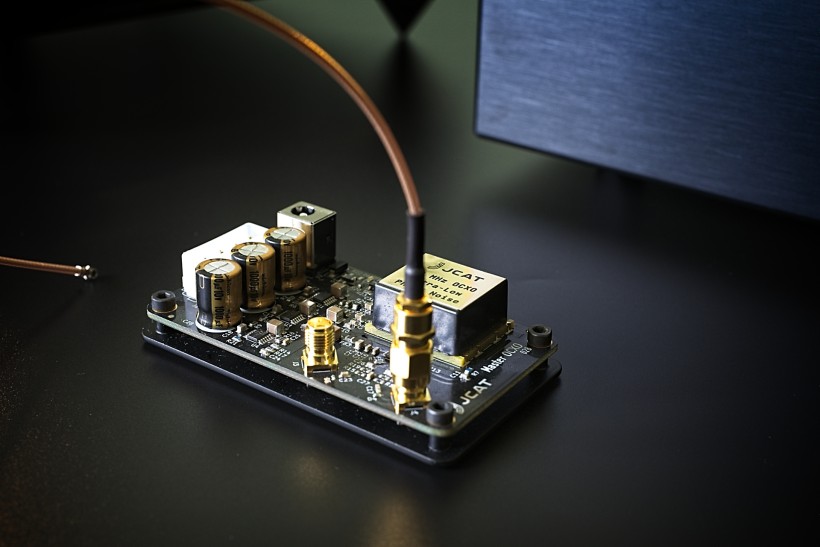
As the manufacturer describes it, the tested module is JCAT’s first-ever high-precision ultra-low noise OCXO (Oven-Controlled Crystal Oscillator) Master Clock Generator developed in-house. Together with the included RF clock cable they were both designed in collaboration with a specialist in radio-physics. For the highest possible quality, he goes on, the Master OCXO board is meticulously gold-plated and features premium audio components. The power supply section of the clock comes from the company’s OPTIMO series truly-linear power supplies. It features two separate power phases for the OCXO and the clock output buffer, which should guarantee peak performance while minimizing unwanted interference.
The module offers not one but two 20 MHz clock outputs so, supposedly, one could use it with more than one device. Does it mean it is ready to be used also for, I am guessing here, the XE NET card in the future? I don’t know for sure, but one can hope. It also comes with two DC input connectors, namely a 5.5/2.5 DC barrel and LP4 Molex. The latter can be used with the server’s internal power supply, but the manufacturer recommends using a high-quality external unit such as also delivered for this test, the 3500 EUR JCAT’s ULTIMO Linear Power Supply.
To be honest, it does seem like an overkill for a 1200 EUR word clock, but if you want the best possible option, JCAT happily delivers. It’s not like you don’t have any choice though. You can also choose one of the less expensive external PSs (INITIO or OPTIMO), or OPTIMO Nano from this manufacturer’s lineup. Or go for a third-party one – the choice is yours, manufacturer’s recommendation seems obvious but your budget may be a factor dictating your choices. I can tell you from experience that the better the power supply the better the sonic results (and it goes not just for the JCAT MASTER OCXO CLOCK UPGRADE but also for almost any audio device).
Now, in practical terms, you get a small 86 x 49 x 23 mm PCB weighing 90g with double-sided tape on the bottom side. The idea for the tape is that you stick the clock PCB somewhere on the inside of your server’s chassis. As Marcin told me, one should carefully select the spot as the tape works even better than expected and once fixed in place it is hard to remove it without damaging the clock board (or the surface it is fixed to). Apart from the size of the module, another factor determining its placement is the length and stiffness of the cable connecting the clock to the USB card.
The latter is really stiff (I asked about it and the answer was that it has to be that stiff to do the job properly) so there is very little bending allowed inside the server’s chassis. There is yet another feature that caused me some headache, but the good news is that this one will be remedied at some point in the (near) future, namely the connector on the USB card’s side. While on the word clock PCB, which was designed from scratch, JCAT used a solid twist-on connector that holds the cable firmly in place, on the USB card (an already existing product) they used a click-on one. If you have enough space in your server’s chassis and choose the placement of the upgrade module carefully it should not be a problem. But if you use a small chassis, as I do, it may become a challenge.
The stiffness of the cable combined with the click-on connector does not make the most secure connection if tension is applied to it, and I happened to have to fix that once or twice (when I moved the card inadvertently while switching the USB cable connected to it). The click-on connection is not bad, but the tension of the cable may be enough to click it off in some circumstances. On the upside, if there is a problem with this connection there is no sound coming from the speakers so you don’t have to wonder what happened, you just know the click-on is off. I warned Marcin that I would complain a bit about it but the truth is that in many cases you won’t even notice the issue. I couldn’t stick the clock PCB to the chassis, as it was a loaner and I do use a small chassis with limited space which sort of emphasized the stiffness of the connecting cable. Marcin told me though, that they are working on replacing the click-on connector with the same kind of screw-on as used on the clock’s PCB. Once it is done it will void my complaint completely. Until then, just take into consideration this practical side of the reviewed upgrade.
Sound
As I already mentioned a few times, my server (its chassis) is quite small. It means also that there are not enough PCI-E slots to put standard and upgraded XE USB cards one next to the other which would make looking for differences much easier. I had to perform the comparison by listening to one of them for some time and then replacing it with the other, which I did a limited number of times due to the issue of the stiff cable and click-on connector. Still, I have been using JCAT XE USB Card for quite a while now which means I know the sound of my server with it pretty well so it wasn’t much of a problem. Switching back to it from the upgraded version was more of a way to make sure that the perceived differences are real, not imagined than an actual need of a head-to-head comparison that is required for many other components.
The JCAT MASTER OCXO CLOCK UPGRADE card was powered using the JCAT ULTIMO linear power supply, and the JCAT XE USB (both of them) cards using FERRUM HYPSOS Signature (see the review HERE), which I use on a daily bases with my (regular) XE USB card. At some point, I tried the ULTIMO out with my card to find out whether it sounded better with it than with my trusted HYPSOS Signature. When testing USB Card XE I tried Ferrum and JCAT’s INITIO 3 and ultimately chose the former not because it outperformed the latter, but because it influenced the sound in a way that I liked more (the sound was richer with it). INITIO 3 though is a significantly less costly model than ULTIMO so I thought it would be a good idea to compare the latter to HYPSOS.
Before we get to it, please remember that the regular JCAT XE USB card features a high-quality clock so the idea of using an external one is not to „fix” any issues but to improve upon the on-board one. Also, the sound quality one gets with a non-upgraded XE card is already very good, excellent even, which I tried to convey in my review. Knowing all that, you can’t expect the reviewed upgrade to introduce changes that will elevate your rig to a completely new level. At least I didn’t. It doesn’t mean that it was hard to realize that the sound got better with the upgrade, as I knew right away. It still took me some time to pinpoint the changes and once I did they were not much of a surprise, to be honest.
The keyword describing the impact of the tested clock module on the performance is precision. Everything else was a derivative of the higher precision of the presentation achieved with the JCAT MASTER OCXO CLOCK UPGRADE installed. Let me remind you that precision and focus were the key advantages of the JCAT XE card over the previous Femto version. So it would seem that improving these features became sort of a theme for JCAT. Which, if you think about it, makes sense. The role of the USB card is to supply a USB DAC with signal (data) of the highest possible quality, and that requires utmost precision. And that’s what the MASTER OCXO CLOCK provides.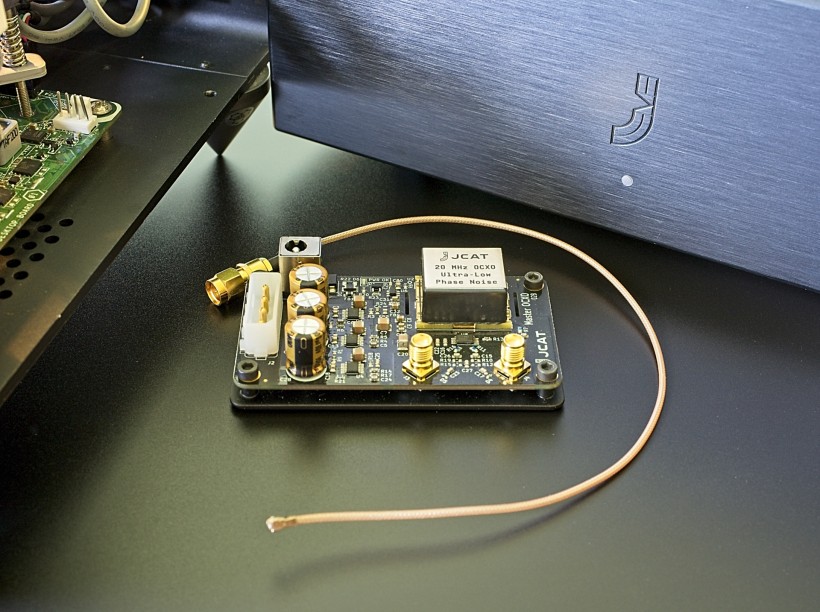
The two most obvious areas where the increased precision’s impact was most prominent were the spatial aspect of the presentation and… bass reproduction. The latter became tighter, when needed, more immediate, yet juicy or meaty, springy, and tuneful. It seemed that the slam carried even more weight, that the lowest notes became a touch more thunderous, if you know what I mean, more physically present, had more authority. Whenever pace and rhythm played a significant role in the music it seemed better pronounced, and more engaging, it was harder to resist finger snapping or feet tapping. In other words, I had even more fun listening to the music and I loved it.
One thing most of you probably realize is that a better presentation of the bass range has a great influence on the midrange. As long as bass doesn’t become dominant. With the JCAT MASTER OCXO CLOCK UPGRADE the whole lower part of the range improved but the proportions to midrange and treble did not change. With the support of the richer, more powerful, better defined, and controlled bass, also the midrange sounded more colorful and richer, more complete. Don’t get me wrong – these were not some huge changes, they were objectively minor and yet crucial to the overall better, more complete performance. It was even more obvious once I went back to listening with my regular XE card without the external clock. What I heard was still really, really good, but once I heard the improvement with the clock, listening without it was not quite as satisfying, and as engaging
Now, let’s focus for a moment on the other improvement I pointed out at the beginning – spatial aspects of the presentation. These too are partially related to bass performance but also require precision. On the one hand, the imaging improved as the bodies of the instruments were better defined, had more mass, more „essence”, became more present, and played with more authority. The other noticeable improvement was also image placement on the soundstage which became even more clearly or more precisely defined. All that translated into a more realistic, more palpable presentation, thus an even more immersive musical experience.
On the other hand, the soundstage got deeper and more… spatial (as it seemed higher too), and the reverb was clearer and longer. In some, mostly studio, recordings it didn’t matter that much. In others, recorded in large spaces such as churches, or abbeys, the presentation became more convincing, meaning more about taking listeners there, to the venue, rather than jamming large-scale events into their rooms. I love live music and it is my preference that my setup presents live recordings in a way that feels as similar as possible to an experience of participating in such an event. I had no doubts that the JCAT MASTER OCXO CLOCK UPGRADE allowed my rig to take yet another, small step in that direction.
Last but not least, I switched back to my regular JCAT USB XE CARD fed using Ferrum Hypsos Signature power supply. Once I got used to its performance and stopped complaining about the lack of value added on top by the MASTER OCXO CLOCK, I replaced Hypsos with JCAT ULTIMO power supply. It had, as expected, less impact on the performance than PSU and the MASTER OCXO CLOCK combined, yet compared to HYPSOS Signature it still managed to make its mark. It seemed to me as if it combined the best features of INITIO 3 and HYPSOS.
It did improve upon the precision, and transparency of the former, and it allowed for an even better insight into recordings. At the same time, it also ensured the so-welcomed richness of the sound, its natural flow, and the organic feel of the presentation. The overall energy of the sound seemed higher with it as well. Long story short, it is an expensive power supply. Still, it has more to offer than any of the two competitors so if you’re looking for an ultimate solution whether for any of the JCAT’s XE cards or the MASTER OCXO CLOCK module, you should definitely consider JCAT ULTIMO.
Summary
The question from the start was, does the JCAT MASTER OCXO CLOCK upgrade make a difference to a JCAT USB XE CARD owner in terms of sound quality? The answer is yes. It does make a difference, and it assures a more complete, more refined performance. It’s not as big of a difference as between, for example, using an integrated USB port or JCAT USB card – the latter ensures a larger sound quality improvement. The point of the master clock though is to improve upon an already excellent product and that’s what it does, adding more precision to almost every aspect of the presentation.
A separate matter is the cost of the upgrade. The clock module costs quite a lot and one needs an additional power supply for it thus the ultimate cost is even greater particularly if you want the best power supply in JCAT’s lineup, ULTIMO. I can’t tell you what you can or should spend on your rig, I can tell you though, that JCAT MASTER OCXO CLOCK will improve the performance, and the better the PSU you will pair up with it, the better the sonic results. So if you can’t buy XACT S1 but want to enhance the performance of your server featuring the JCAT XE USB Card go ahead and try the JCAT MASTER OCXO CLOCK out. I can’t see how could you be disappointed with what it brings to the table. I’ll impatiently await my ordered unit and hope it will come soon 
Price (when reviewed):
- JCAT MASTER OCXO CLOCK: 1200 EUR
- JCAT ULTIMO PSE: 3500 EUR
Technical specifications (according to the manufacturer):
JCAT MASTER OCXO CLOCK
- DC supply voltage 5 ± 5% V
- Power consumption 4.5 W (during warm-up); 1.5 W (steady typ.)
- Max input current 900 mA
- DC input connectors 5.5/2.5 DC barrel; LP4 Molex
- Standard operating temperature 0 to +40 °C
- Storage temperature -40 to +85 °C
- RF output frequency 20 MHz *
- Output impedance (unbalanced) 50 Ω
- RF output voltage (at 50Ω load) 2.2 Vpp
- RF output type CMOS
- Clock outputs 2x SMA
- RF cable 6G; 50 Ω; 200 mm length; MIL-SPEC SMA **
- Warm-up time (typ. @25 °C) 5 min.
- Phase noise <-135 dBc/Hz @ 100Hz offset typ.
- Frequency stability ± 5 ppb
- Dimensions 86 x 49 x 23 mm
- Weight 90 g* other frequencies available on request
** Custom connectors available on request
JCAT ULTIMO
- Output Voltage 5 – 12* V
- Nominal Output Current 3 A
- Max Output Power 40 W
- Standard operating temperature 0 to +40 °C
- Storage temperature -40 to +85 °C
- Mains Voltage 100, 115, 230V ± 5%*
- Mains Frequency 48 to 63 Hz
- Fuse 2 or 3.15A slow blow*
- Internal Regulation Error <1%
- Regulation Error <1%
- Overcurrent Protection Electronic Limiter 130%
- Short Circuit Protection Electronic Limiter
- Serial Connection Not Allowed
- Parallel Connection Not Allowed
- Dimensions 241 x 97 x 270 mm
- Weight 4.2 kg
* depending on the version, see details on the type plate
Associated equipment:
- Digital source: a custom passive server with WIN10, Roon, Fidelizer Pro 7.10, JCAT NET XE, and JCAT USB XE cards with FERRUM HYPSOS Signature power supply, KECES P8 (mono) linear power supply for the server, JCAT USB Isolator
- D/A Converter: LampizatOr Pacific 2 +Ideon Audio 3R Master Time (USB signal regenerator)
- Analog front end: J.Sikora Standard MAX turntable, J.Sikora KV12 tonearm, J.Sikora KV12 MAX tonearm, AirTight PC-3, phono stages: Grandinote Celio MK IV, ESE Lab Nibiru V 5.
- Power amplifiers: GrandiNote Shinai, Circle Labs M200, Art Audio Symphony II (modified)
- Preamplifier: Circle Labs P300
- Loudspeakers: GrandiNote MACH4, Ubiq Audio Model ONE Duelund Edition.
- Interconnects: Bastanis Imperial x2, Soyaton Benchmark, Hijiri Million, Hijiri HCI-20, KBL Sound Himalaya II XLR, David Laboga Expression Emerald USB, David Laboga Digital Sound Wave Sapphire Ethernet
- Speaker cables: Soyaton Benchmark
- Power cables: LessLoss DFPC Signature, Gigawatt LC-3
- Power: Gigawatt PF-2 MK2 and Gigawatt PC-3 SE Evo+; a custom power line with Gigawatt LC-Y in-wall cable; Gigawatt G-044 Schuko and Furutech FT-SWS-D (R)
- Network: Silent Angel Bonn N8 + Silent Angel Forester F1 + optical LAN isolator
- Racks: Base VI, Rogoz Audio 3RP3/BBS
- Anti-vibration accessories: ROGOZ-AUDIO SMO40 and CPPB16 platforms and ROGOZ AUDIO BW40MKII feet, Franc Accessories Ceramic Disc Slim Feet and Wood Block Platform, Graphite Audio CIS-35 and IC-35